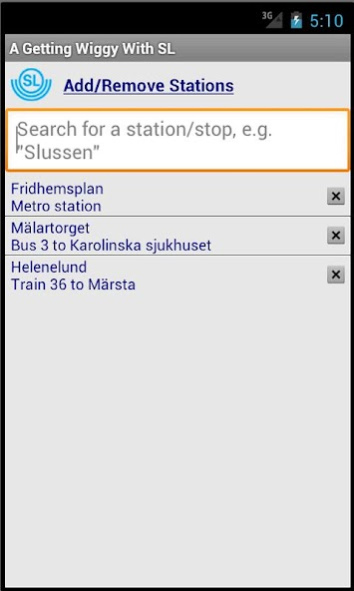SL Widget 1.0
Continue to app
Free Version
Publisher Description
When you need to know when your next train or bus is leaving, you need to know NOW! You don't want to tap endless amounts of buttons and navigate countless menus and perform infinite searches, because by the time you'll have your information ready this way, it's too late. That train is gone! You don't have the time for that, because you're a busy person who just happens to be using Stockholm's public transport! And that's why you use SL Widget.
Or how about those times when you find yourself running as fast as you can to catch the tram that is just about to leave according to schedule, only to find out when you arrive that it's been delayed and you got all that exercise for nothing? Don't you hate that? Yes you do, and that's why you use SL Widget.
With SL Widget, these problems are a thing of the past! Simply set up all metro/train/bus/tram stops that you frequent the most, and that info will be instantly ready for you exactly when you need it right there on your Android's home screen with a minimal of button taps.
About SL Widget
SL Widget is a free app for Android published in the Geography list of apps, part of Education.
The company that develops SL Widget is Jigabit. The latest version released by its developer is 1.0.
To install SL Widget on your Android device, just click the green Continue To App button above to start the installation process. The app is listed on our website since 2017-03-12 and was downloaded 2 times. We have already checked if the download link is safe, however for your own protection we recommend that you scan the downloaded app with your antivirus. Your antivirus may detect the SL Widget as malware as malware if the download link to com.jigabit.SLWiggy is broken.
How to install SL Widget on your Android device:
- Click on the Continue To App button on our website. This will redirect you to Google Play.
- Once the SL Widget is shown in the Google Play listing of your Android device, you can start its download and installation. Tap on the Install button located below the search bar and to the right of the app icon.
- A pop-up window with the permissions required by SL Widget will be shown. Click on Accept to continue the process.
- SL Widget will be downloaded onto your device, displaying a progress. Once the download completes, the installation will start and you'll get a notification after the installation is finished.